NEWS
Newsletter
Iscriviti per ricevere le ultime novità e informazioni sui prodotti
IPC Upgrade Without Additional Charge!----- Hardware Reset via Cable Date: 2015-02-13
IPC Upgrade Without Additional Charge!
----- Hardware Reset via Cable
Dear friend, you may also meet these troubles when using the HD-IP Cameras? What shall we do?
1. When you forget your password, you can not log in IPC.
2. When you upgrade firmware, while the program does not update the parameters automatically.
3. When you change the IP address or Port, causing the crash.
4. When you modify some parameter settings inadvertently, causing the camera's effect is not good.
5. When the camera itself work too long time, resulting in the image abnormal, such as color difference, stuck, delay, no images etc.
6. When all connections/settings are correct, and IP address can be searched, while can not enter the IPC login screen.
Please don’t worry!
All the upper problems can be solved through restoring factory settings.
And it is getting more and more convenient now, because recently we has realized hardware reset via cable.
Please follow us to see the improvements Longse made in restoring factory settings.
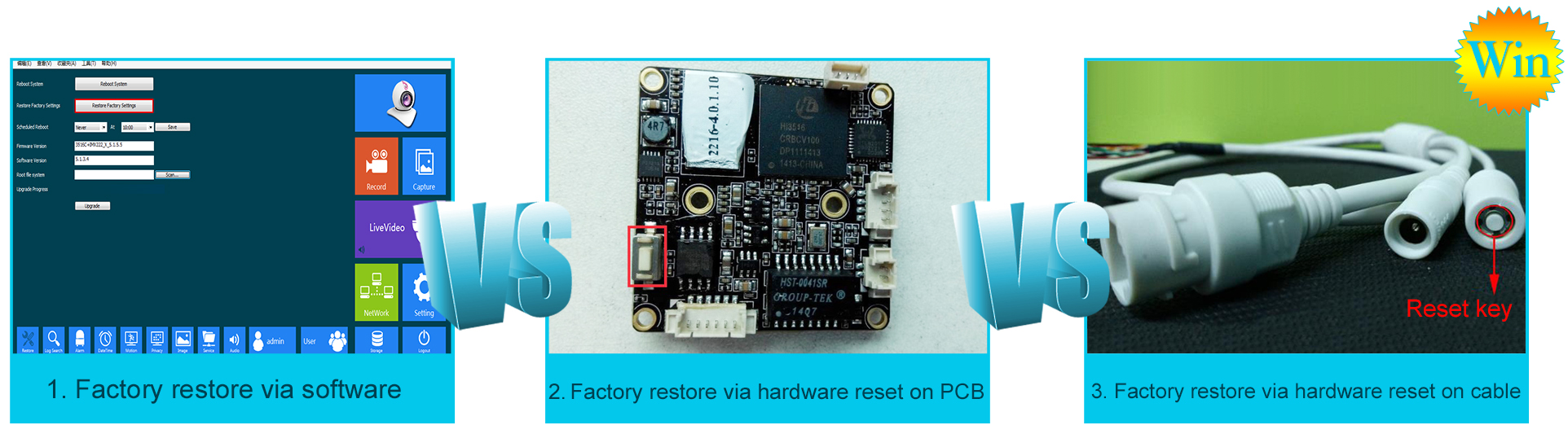
1. Factory restore via software
Restore the paremeters not involving network parameters, . When it come to restoring network parameters, such as IP address, port and SN serials, it doesn’t work. But if you want to use software restore, you have to promise that IPC is searched and you can log in successfully.
What shall I do if I forget passwords? Hardware restore is designed to fix this problem.
2. Factory restore via hardware reset on PCB
Hardware reset key is designed on the IP module. Hardware restore not only solve the passwords miss problem, will also restore all the parameter settings including network setting the same as the factory default, what’s more, it will keep the latest software version you used.
Operation: Press the reset key on the IP module for about 10 seconds.
But it creates new problems. You have to
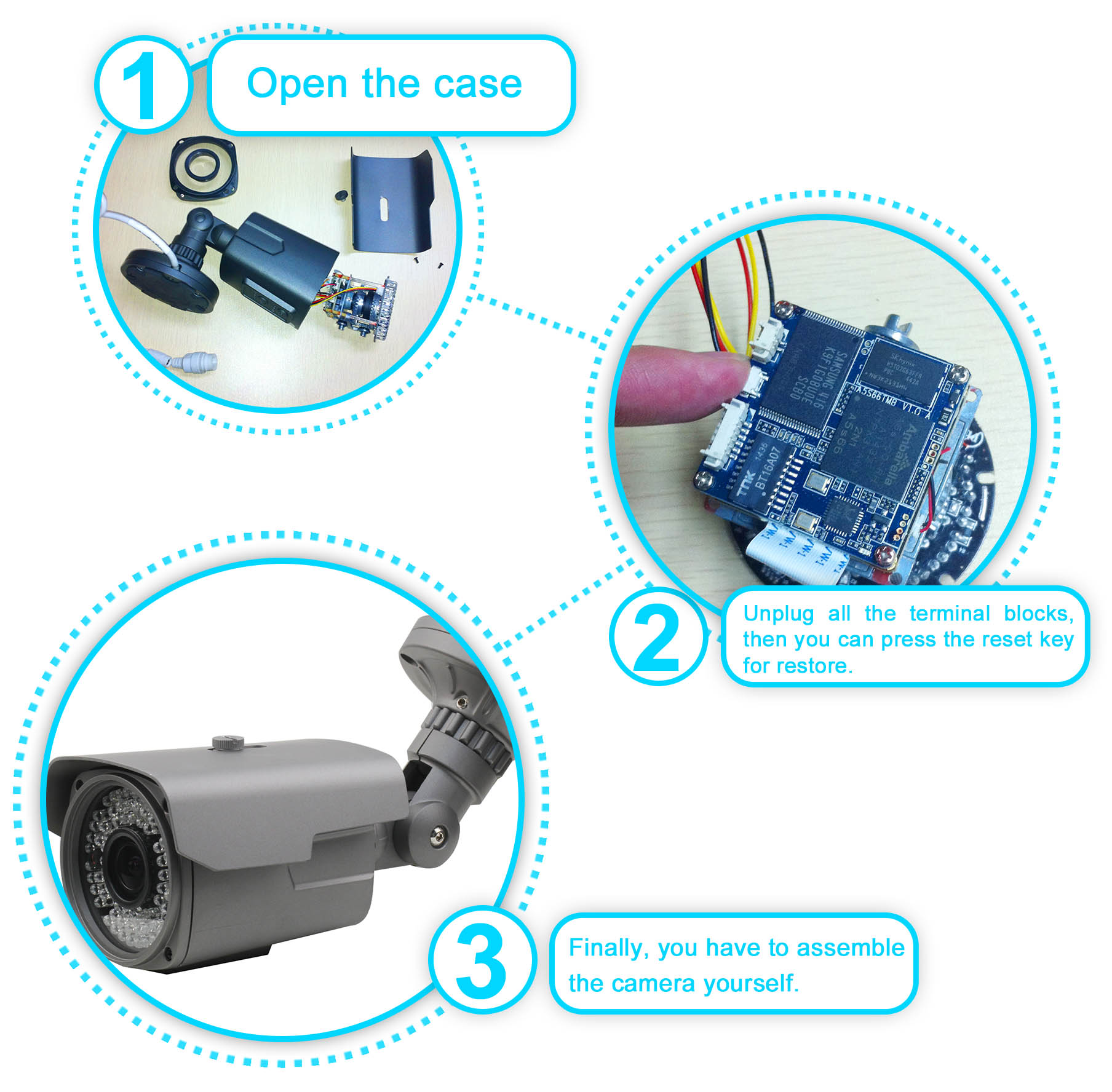
This means that if the customers don’t know how to take apart the camera, the camera board may get broken. It has a big risk, and not suitable for end-users. Therefore, hardware reset on cable comes out.
3. Factory restore via hardware reset on cable
Hardware reset on cable can solve all problems that hardware reset can.
No need to open camera, just press reset key on cable for about 10 seconds.

More surprise here! No additional charge!
Right now, hardware reset via cable available on Hisilicon 1.0MP S100(HI3518E + OV9712S) and Ambarella 2.0MP (IMX222 + A5S66). Other solutions coming on the way.
Details make big difference. Trust and stay with Longse, we can surely bring you more surprises!
More information welcome to contact us at info@longse.com.
Thanks for your attention!
Longse Electronics Limited
Feb.13th, 2015